
Get Noticed: Add an Emoticon To Your Email Subject
If you engage in email marketing (which you definitely should!) then you probably wonder how to ensure that your message is seen amid the stream of emails that most of us receive each day. In addition to crafting a great subject line, adding an emoticon to your email subject can really help your email to stand out!
The method below works for the more common email clients like Gmail, Apple Mail, and Outlook (it may not work for older clients, like AOL – if you want more information, this article from Campaign Monitor goes through the results of their tests of various email clients.)
To grab an emoticon, go to http://graphemica.com/, click on the emoticon you want (to enlarge it), and copy it using Right-click and Copy. Then paste the emoticon into your email subject where you want it to appear! Common spots include the start and end of the subject line but you can technically place it anywhere in that area.
If you use an email service like MailChimp, they have incorporated this feature into the email builder to make it very simple.
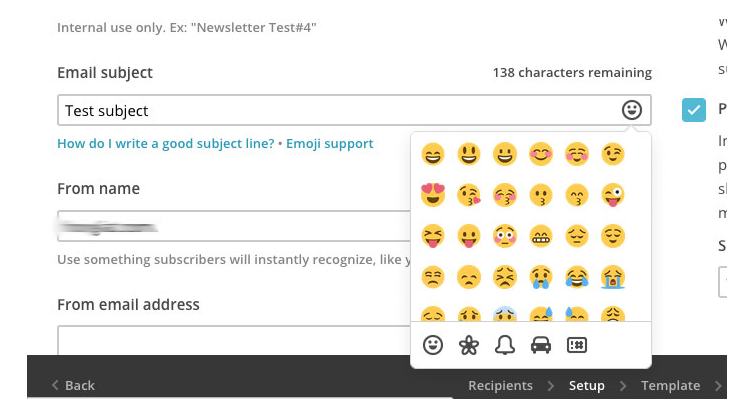
Remember to test how this renders by sending yourself a few preview copies of your email message, then view them on multiple devices so you can test for as many possible scenarios as possible.
Have fun!
|