Google Analytics is a free website tracking service that reports website traffic, conversions, user behavior, and more. It shows you how much traffic your website receives, which is especially relevant if you use your website to generate revenue. It can also show you the source of your traffic so you can determine if your visitors may have come from a recent interview that you did, a blog post on another site, a tweet, etc. You can also use it to look at how your visitors interact with your website once they’ve visited. If you’re at all interested in how your website is performing, then installing Google Analytics (GA) makes excellent sense.
Installing GA involves placing some tracking code on your website. Here’s the link to sign up for your own free account from Google.
Once you’re signed up and logged in, follow the prompts to set up your GA account.
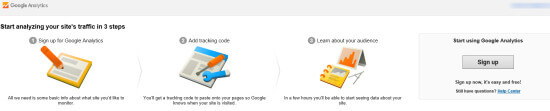
Once you have filled out all of the required information, click on the “Get Tracking ID” button. You will be taken to a screen showing you a piece of code (called a “snippet”) that you will need to copy. The code will look like this, but the obscured part will contain your Google Analytics account number instead:
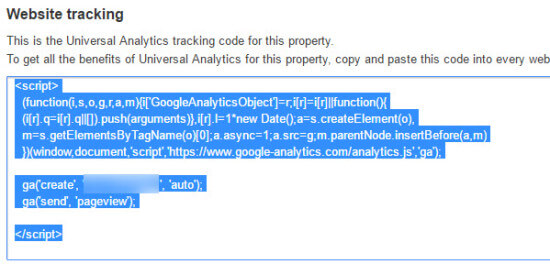
Once you’ve copied the entire code snippet, send it to your website administrator to add to your website.
It usually takes 12-24 hours for traffic data to start showing up in GA. To start viewing reports, login to your GA account and go to “Reporting” in the main menu to see your data!
| Interesting in setting up Google Analytics? Ask us to help! |